윈도우 7을 사용하고 계신 이용자라면 구글 크롬, 네이버 웨일, 마이크로소프트 엣지 브라우저와 관련된 '향후 OO 업데이트를 받으려면 윈도우 10 이상이 필요합니다. 이 컴퓨터에서는 윈도우 7을 사용 중입니다.'라는 배너를 접하게 됩니다. 이는 윈도우 7 OS 사용자는 앞으로 브라우저들의 상위 업데이트 된 버전을 사용할 수 없게 된다는 의미입니다.
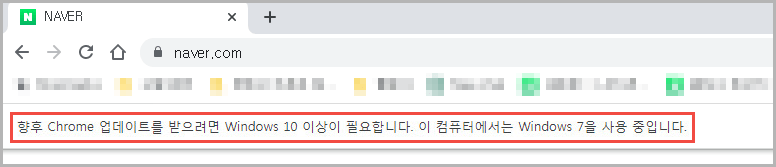
이러한 배너는 브라우저 창을 열 때 마다 알려주게 됩니다. 업데이트가 제대로 이루어지지 않으면 기타 보안 문제에 취약해지는 단점이 있지만 그렇다고 사용하는데 큰 불편을 주거나 안 되는 단점도 없습니다. 이러한 배너 창을 없애는데 레지스트리 값을 수정하면 되지만 일반인이 레지스트리 위치를 찾아가 수정하기엔 쉽지 않습니다. 간단한 파일 실행만으로 배너 창을 없애는(비활성) 파일을 공유해 보도록 하겠습니다.
※ 사용하시는 브라우저에 맞게 다운 받은 후 해당 파일을 더블 클릭, '실행'해 주시면 됩니다. 설치 이후에는 재부팅 없이 브라우저 창을 종료, 재시작하시면 됩니다.
레지스트리 파일 다운
▨ 네이버 웨일 배너 삭제 레지스트리
Naver Whale Banner Delete Registry
▨ 구글 크롬 배너 삭제 레지스트리
Google Chrome Banner Delete Registry
▨ 마이크로소프트 엣지 배너 삭제 레지스트리
Microsoft Edge Banner Delete Registry
(a Papago translator)
If you're a Windows 7 user, you'll see a banner that says, "Windows 10 or later is required to receive future OO updates. This computer is using Windows 7." This means that Windows 7 OS users won't be able to use higher versions of their browsers in the future.
These banners will be notified every time you open a browser window. If the update is not done properly, it will be vulnerable to other security issues, but there is no disadvantage that it will not cause significant inconvenience to use or cannot be used. You can modify the registry value to remove these banner windows, but it is not easy for the general public to go to the registry location and modify them. Let's share a file that removes (inactive) the banner window with just a simple file execution.
※ You can download it according to your browser and double-click and 'run' the file. After installation, you can shut down and restart the browser window without rebooting.
Windows 7 sp1 ie11 64bit (ko) ISO + Windows7 USB DVD Tool 다운&설치
윈도우 운영체제인 Windows 7 sp1 ie11 64bit (ko) ISO파일과 ISO파일을 USB로 부팅시킬 수 있게 도와주는 프로그램인 Windows7 USB DVD Tool을 공유합니다. 오래전부터 윈도우7 운영체제는 모든 업데이트 마저
e-rs.tistory.com
Windows 7 정품 인증 알림 해결하기, 인증 툴 다운
Windows 7을 ISO 파일로 설치 후 사용하신다면 ‘정품 인증 기간이 만료되었습니다.’라는 알림 창이 뜨게 마련입니다. 이러한 알람창은 비정품 소프트웨어 사용자에게 알리는 창이며, 컴퓨터가 바
e-rs.tistory.com
빠른 윈도우 종료 버튼 (shutdown icon) 만들기
여러분은 컴퓨터 종료 할 때 어떻게 하시나요? 아마도 대부분은 윈도우 작업표시줄에 [시작]에서 [시스템 종료]를 많이 하실 겁니다. 두 번을 클릭해야 종료되는 기존 방법에서 편리하게 한 번으
e-rs.tistory.com
'정보 > 튜토리얼&Tip' 카테고리의 다른 글
| YASHICA FX-D QUARTZ 필름 카메라(매뉴얼, 커버 스킨 패턴) (0) | 2024.04.12 |
|---|---|
| 문서에 도장 이미지 만들어 넣기 (이력서 양식 다운로드, HWP, XLS) (0) | 2024.03.18 |
| Windows 7 정품 인증 알림 해결하기, 인증 툴 다운 (0) | 2024.01.17 |




댓글